How many GB of memory do you need? Nvidia or AMD? Read everything you need to know on how to buy a graphics card that best suits your needs and your computer without spending too much money.
A graphics card is one of the most important parts of a computer, especially if it is intended for gaming, it is not an exaggeration to say that it is more important than the processor.
Choosing the right card requires a good knowledge of the technical characteristics of the card itself, the motherboard as well as the monitor.
In this guide you will find a breakdown of all the technical details with which you should be familiar in order to make the best possible purchase.
Read Also: A Simple Guide on How To Choose A Keyboard And Mouse For PC
How To Buy A Graphics Card
Chipset and card manufacturer selection
By taking a closer look at the models you will find on the market, you will see that e.g. a GeForce model (manufactured by Nvidia) can be on an MSI or Gigabyte card, while a Radeon RX 6900 XT (manufactured by AMD) can be on an Asus or MSI card.
As with computers, there are the companies who manufacture the graphics processor and companies who manufacture all the rest components of a graphics card.
In general, graphics cards with an Nvidia processor are more expensive (RTX 3080, RTX 3070, RTX 2060, RTX 3060, GTX 1660, GTX 1660 super, GTX 1650), which many associate with superior build quality and performance, while cards with an AMD processor are more affordable, without necessarily implying that they lack performance.
KEY TAKEAWAY
Choose a model where both manufacturers (processor and card) are reliable, and keep in mind that in general AMD cards are cheaper.
Memory and bandwidth
One of the most important technical characteristics you need to consider when buying a graphics card is the RAM memory of the card, with two parameters, GB and MHz (the memory speed).
In theory, the more RAM a graphics card has, the better. In practice, unless we’re talking about 4K monitors or multi-monitor layouts, RAM doesn’t matter that much.
What matters more is the speed of memory operation. The cards are divided into GDDR3, GDDR4, GDDR5, GDDR6 and GDDR6X.
The latter two are the latest in terms of memory speed and it is considered better to go for a 1GB GDDR5 card than a 4GB GDDR3 card.
If you want to read more on GDDR6X technology, check this article (opens in a new window).
KEY TAKEAWAY
It is better to choose a graphics card that GDDR6 or GDDR6X with less GB in RAM.
Motherboard compatibility – PCIe slots
Equally important when buying a graphics card in the motherboards cobatibility. Each motherboard has a number of PCIe slots, where PCIe stands for Peripheral Component Interconnect Express.
These slots are where the various peripherals and in particular the graphics cards are placed. What you are therefore interested in is that there is a corresponding slot for the card you have chosen.
Or vice versa, each motherboard supports a large number of graphics cards, but not all of them, so you need to choose a compatible one.
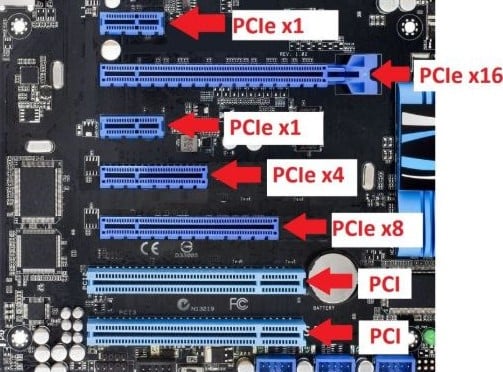
PCIe slots are usually PCIe x1, PCIe x4, PCIe x8, PCIe x16, where the number indicates the number of lanes.
What you need to know is that the higher the number of lanes, the faster the slot is, while advanced graphics cards are almost always PCIe x16.
It is worth pointing out that graphic designers and gamers use PCIe x16 systems almost exclusively.
TIP: If the motherboard cannot support the graphics card you have chosen, you will have to change the motherboard or choose another graphics card.
The version of the PCIe slots also matters a lot, which can be 2.0, 3.0 or 4.0. The higher this number is, the faster the PCI connection is.
In addition to PCI slots, you should definitely ensure that there is enough physical space in your system. Otherwise you may find yourself in the situation where the motherboard you bought doesn’t “fit”.
KEY TAKEAWAY
PCIe slots are where the the graphics cards are placed. PCIe slots are usually PCIe x1, PCIe x4, PCIe x8, PCIe x16. The higher the number the faster the slot is. Advanced graphics cards are almost always PCIe x16. The version of the PCIe slots matters a lot as well – which can be 2.0, 3.0, 4.0 or 5.0. The higher this number is, the faster the PCI connection is.
Power supply
Related to the motherboard is the power supply. You need to check how many amps the graphics card gives and what is the maximum number of watts.
Dual cards
Most games are designed for single graphics cards, not dual graphics cards. Therefore, if you buy a dual one, you will definitely spend more money without seeing any real difference. So go for a single graphics card and save your money to upgrade the processor or memory.
TIP: The performance of your system will also depend on the processor and RAM. Therefore, a great graphics card on a mediocre system makes no sense.
Clock speed
As with processors, graphics card chips run at a certain frequency, which is indicative of the power of the processor. Simply put, the higher the frequency the better, but that doesn’t mean you have to overlook the other features.
TFLOPS / GFLOPS
TFLOPS (trillions of floating-point operations) indicate how powerful the graphics card processor is. For information, GFLOPS is one billion TFLOPS. To learn more about FLOPS check this Wikipedia article (opens in a new window).
Overclocking
In short, it’s better to choose a slightly more expensive graphics card than to rely on overclocking a cheaper one, which will give you 5-10% more performance at best.
Monitor compatibility
The graphics card should be compatible with both the motherboard and the monitor. Some cards have DisplayPort, most have HDMI and DVI-I or DVI-D, and some older cards have VGA.
Make sure your card has the right port for your monitor, otherwise you’ll have to change one or the other.
TIP: Start your market research from your monitor resolution and frame rate (e.g. 1080p @ 30-60fps) and find a card that supports it.
Micro-USB – HDMI

DviD

DviI
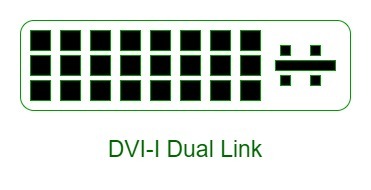
Display Port
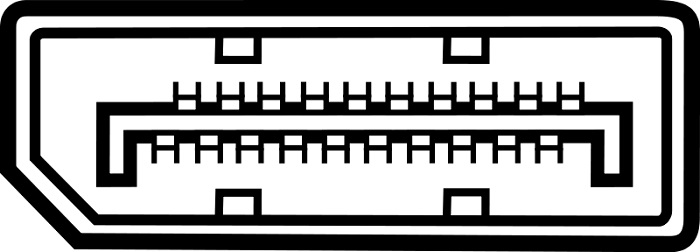
Compatibility with the processor-platform
Each computer has its own specifications based on its processor and can only accept specific graphics cards. For example, older Pentium and Celeron processors cannot support the more powerful graphics cards. In these cases, you must choose a less powerful graphics card or change processors.
TIP: Check the refresh rate of your screen. For a monitor with 120Hz and 1.080p you’ll need a relatively good model. Don’t spend a lot of money on a 60Hz monitor with 1,080p resolution.
CUDA cores vs Stream Processors
Both chipset manufacturers have their own parallel processing technology. CUDA cores are similar to the processor cores on Nvidia cards and allow similar tasks to be performed, at the same time.
An Nvidia graphics card can have hundreds of CUDA cores, where a processor has say 8. AMD’s Stream Processors are a similar technology (no correspondence in number). In any case, the higher the number, the better.
Thermal Design Point
This term is indicative of the power of a graphics card, as the more power, the more heat is generated. The TDP value indicates the power that the graphics card needs to stay at a desired temperature. Thus, the higher the TDP value, the more powerful the graphics card is.
Type of cooling
Graphics cards are divided into air-cooled, water-cooled and passive cooling.
Air cooled have fans, water cooled a kind of closed circuit with water and passive have no cooling system.
Certainly water coolers are more efficient, but choosing an air-cooled card is almost a one-way street since it bring the most value to your money.
Moreover, air-cooled graphic cards are simpler to install and can be more easily maintained (e.g. replacement of a fan).
G-Sync vs FreeSync
Synchronizing the frame rate of the image with the refresh rate of the display is one of the most effective ways to reduce image breaks and input lag.
Nvidia and AMD have developed G-Sync and FreeSync technologies respectively. Each monitor supports one of the two sync technologies, but it’s worth noting that some FreeSync monitors are compatible with G-Sync as well.
Read Also: Viewsonic VX3258-2kc-MHD review: Best Curved Gaming Monitor?
Frequently Asked Questions
Here are some important FAQs we’ve seen people are asking online on graphics cards.
Onboard or standalone graphics card?
The onboard graphics card is more than enough to handle any office job, no matter how demanding. As for gaming, it depends on the games you play. Light MOBA-type games like League of Legends, or FPS like CS:GO, play comfortably with modern onboard graphics cards at over 60fps. In more demanding titles, you’ll have to make a lot of sacrifices in graphics and resolution to play with an onboard graphics card, even at 30fps. For a trouble-free gaming experience in AAA titles, we definitely need a standalone graphics card. Finally, for video editing, CAD applications, or rendering, the separate graphics card is essential.
Is memory size or speed more important?
Neither, and that’s because we can’t compare two different graphics cards based on processor speed, or memory size. Cards with different architectures will have different performance, regardless of VRAM or Base Clock. For example, low-end cards with 8GB VRAM will perform worse in all usage scenarios than high-end cards with 4 or 6GB VRAM. Beyond that, if we’re talking about different implementations of the same card, in most cases, more memory is preferable over speed.
How do I choose a card based on PCIe slots?
All graphics cards snap into all generations of PCIe, with no incompatibility. So whichever card we choose will be compatible with our computer.
So, What graphics card should I get?
To find the ideal graphics card for your needs, check out the guide and follow the steps below.
Conclusion
So these are the key features to look out for when choosing a graphics card. Choose the appropriate card for your computer and take off the performance of your computer.
Using the filters at Amazon or ebay, you can find what you’re looking for at the best price on the market and save money and time.
By the way, if you feel that our guide helped you understand how to buy a graphics card, share this article. It will really help our blog grow.
Techodom's mission is to surface the most useful, expert recommendations for things to buy in the vast e-commerce landscape. We try to update the links as often as possible, but please note that deals may expire and all prices may change. Each editorial product is independently selected and reviewed. Techodom may earn a commission if you make a purchase through one of our links.
